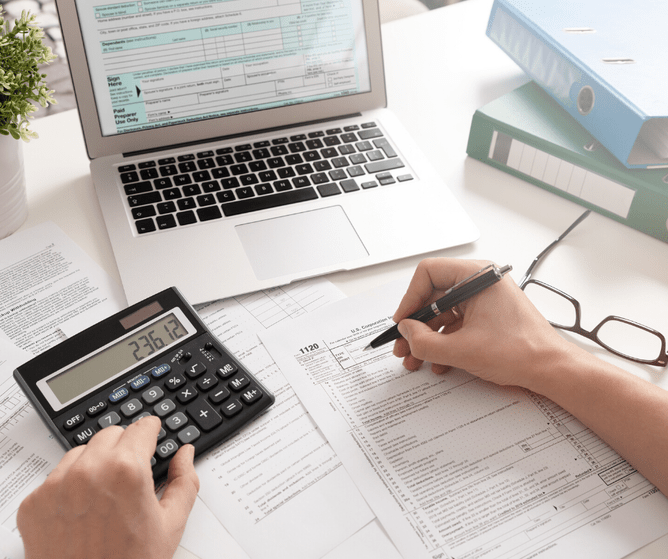In Xero, you don't need to do a formal year-end close or roll up journal in Xero. Follow this simple process to check your accounts are up to date.
How it works
In Xero there's no need to do a roll up journal to bring the profit and loss balance back to 0.00 at the end of the year. Xero's reports are created in real-time, and reports like the Profit and Loss report run from the start of the financial year using the year-end date you've specified in Xero. Once the new financial year starts, as long as you haven't entered any transactions into Xero for that year, the Profit and Loss report shows 0.00. You can make sure your accounts are up-to-date prior to the end of the year using the process outlined below. We’ve divided this process into tasks you can do yourself and tasks you might want your accountant or bookkeeper to do, but this is only a recommendation.
Before you start
- Fully reconcile all of your bank accounts and ensure they agree with the balances from your bank statements.
- Enter and approve all invoices, bills, and expense claims.
- Bank all payments you’ve received.
Process the year end
Tasks for you
You can do these simple year-end tasks yourself.1. Reconcile all accounts on your Balance Sheet:
- Make sure any unpresented cheques or payments in your bank account are correct. Check your statement balance in Xero against your balance from your bank. Use the Bank Reconciliation report to help with this and fix any problems you find.
- Run an Aged Receivables Summary and an Aged Payables Summary. Xero ensures the balances of your aged receivables and payables match your general ledger at all times. Write off any bad debts.
- Check your GST Return and balance for the period.
- Ensure you know what makes up the balance of all accounts in your balance sheet, including loans and fixed assets.
2. Run a GST Reconciliation report and review the GST Audit report for each period. Check each GST category for any coding and GST treatment that looks incorrect.
3. When you’re finished, let your accountant or bookkeeper know so they can log in to your Xero organisation to review what you've done and complete the rest of the process.
Tasks for your accountant
You might prefer to have your accountant or bookkeeper do these more complex year-end tasks.
1. Run a Trial Balance report to verify the balances of your general ledger accounts.
2. Your accountant or bookkeeper is likely to verify balance sheet items and add entries for:
- Year end manual journals
- Tax liability
- Accruals
- Work in progress
- Depreciation
- Loans
- GST adjustments
3. Set a lock date to prevent any further changes being made to the previous year's data.
ANY FURTHER QUERIES, PLEASE CONTACT OUR OFFICE: 0800 650 017.